=>small project based on html(Only using table no CSS)
- create three page website where three menu available- Home | About | Contact
- Write some paragraph in Home Page
- Say about yourself on About page
- in Contact page write down your address and mobile number and email id (only simple text)
Design The following Page
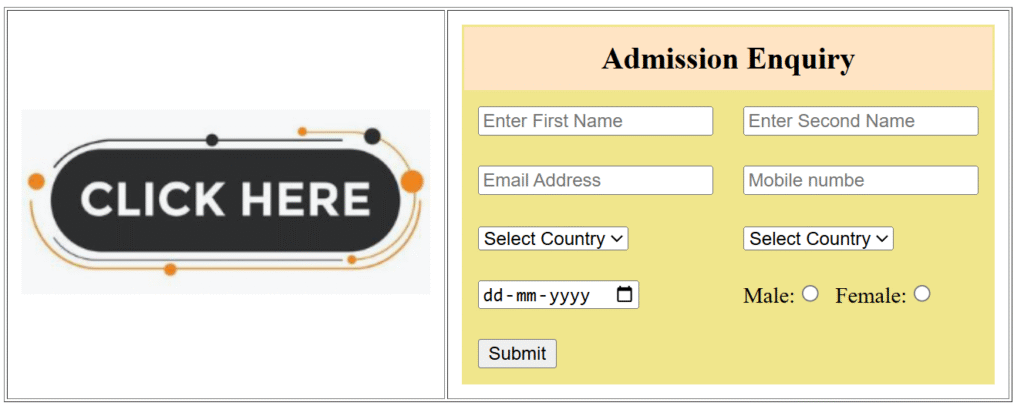
source code are following…
<!DOCTYPE html>
<html lang="en">
<head>
<meta charset="UTF-8">
<meta name="viewport" content="width=device-width, initial-scale=1.0">
<title>Document</title>
<style>
.ad{
font-size: 22px;
</style>
</head>
<body>
<table border="1" cellpadding="10">
<tr>
<td><img src="#"></td>
<td>
<table border="0" cellpadding="10" style="background-color: khaki;">
<tr>
<th colspan="2" style="background-color: bisque;" class="ad">Admission Enquiry</th>
</tr>
<tr>
<td><input type="text" placeholder="Enter First Name"></td>
<td> <input type="text" placeholder="Enter Second Name"> </td>
</tr>
<tr>
<td><input type="email" placeholder="Email Address"></td>
<td><input type="number" placeholder="Mobile numbe"> </td>
</tr>
<tr>
<td> <select name="country">
<option>Select Country</option>
<option>India</option>
<option>USA</option>
<option>Other</option>
</select>
</td>
<td> <select name="city">
<option>Select Country</option>
<option>Kakdwip</option>
<option>Patharpratima</option>
<option>Namkhana</option>
<option>Sagar</option>
<option>kolkata</option>
</select>
</td>
</tr>
<tr>
<td><input type="date" name="date" placeholder="Enter date"></td>
<td>Male:<input type="radio" name="male"> Female:<input type="radio" name="female"></td>
</tr>
<tr>
<td><input type="button" value="Submit"></td>
</tr>
</table>
</td>
</tr>
</table>
</body>
</html>CSS Tutorial in Bengali
Here’s a beginner-level CSS tutorial in Bengali, including a small project that you can do to practice what you’ve learned.
🎓 বিষয়: CSS টিউটোরিয়াল (বাংলায়)
লেভেল: যারা নতুন Wen Development শিখছে
প্রজেক্ট: একটি পার্সোনাল প্রোফাইল ওয়েবপেজ
🔹 ১ম অধ্যায়: CSS কি?
CSS এর পূর্ণ নাম Cascading Style Sheets।
এটি HTML ডকুমেন্টের স্টাইল তৈরি করতে ব্যবহৃত হয়।
অর্থাৎ, এটি আপনার ওয়েবসাইটকে চেহারা দেয়(Structure) — ফন্ট(Font), রং(Color), লেআউট(Layout), মার্জিন(Margin),প্যাডিং(Padding) ইত্যাদি।
উদাহরণ:
<!DOCTYPE html>
<html>
<head>
<title>My Page</title>
<style>
body {
background-color: lightblue;
}
h1 {
color: darkblue;
}
</style>
</head>
<body>
<h1>Hello friend ! this is heading tag</h1>
<p>This is Paragraph Tag</p>
</body>
</html>🔹 ২য় অধ্যায়: CSS কিভাবে কাজ করে?
CSS তিন ধরনের জায়গায় লেখা যায়:
- Inline CSS – ট্যাগের ভিতর
styleঅ্যাট্রিবিউটে - Internal CSS –
<style>ট্যাগের মধ্যে - External CSS – আলাদা
.cssফাইলে
External CSS উদাহরণ:
HTML File (index.html):
<link rel="stylesheet" href="style.css">
<h1>আমার প্রোফাইল(My Profile)</h1>
<p>আমি একজন ওয়েব ডেভেলপার!(I am a developer)</p>CSS File (style.css):
body {
font-family: Arial, sans-serif;
background-color: #f4f4f4;
}
h1 {
color: #007BFF;
}
p {
color: #333;
}🔹 ৩য় অধ্যায়: কিছু গুরুত্বপূর্ণ CSS প্রোপার্টি
| প্রোপার্টি(Property) | ব্যবহার(Uses) |
|---|---|
color | টেক্সটের রং |
background-color | ব্যাকগ্রাউন্ডের রং |
font-size | টেক্সটের আকার |
margin, padding | স্পেস ঠিক করা |
border | বর্ডার দেওয়া |
text-align | টেক্সট সাজানো |
🔹 ৪র্থ অধ্যায়: প্রজেক্ট – পার্সোনাল প্রোফাইল পেজ
Purpose:
Simple Website:
- আপনার নাম(Your Name)
- ছবি(Your Image)
- সংক্ষিপ্ত বিবরণ(Short description
- কিছু লিঙ্ক(important link)
📁 ফাইল স্ট্রাকচার[File Structure]:
project-folder/
├── index.html
└── style.css✅ 1. index.html
<!DOCTYPE html>
<html lang="bn">
<head>
<meta charset="UTF-8">
<title>My Profile</title>
<link rel="stylesheet" href="style.css">
</head>
<body>
<div class="container">
<img src="image.jpg" alt="pic" class="profile-pic">
<h1>Manas Halder</h1>
<p>I am a web Developer। I know HTML, CSS and JavaScript </p>
<div class="links">
<a href="#">linkedin</a> |
<a href="#">youtube</a> |
<a href="#">facebook</a>
</div>
</div>
</body>
</html>✅ 2. style.css
body {
background-color: #eef2f3;
font-family: Arial, sans-serif;
text-align: center;
padding: 50px;
}
.container {
background-color: white;
border-radius: 10px;
padding: 30px;
display: inline-block;
box-shadow: 0 0 10px rgba(0,0,0,0.1);
}
.profile-pic {
width: 150px;
height: 150px;
border-radius: 50%;
object-fit: cover;
border: 3px solid #007BFF;
}
h1 {
color: #007BFF;
}
p {
color: #555;
}
.links a {
text-decoration: none;
color: #007BFF;
margin: 0 10px;
}
.links a:hover {
text-decoration: underline;
}